In order to maintain good computer performance, a user will have to mind her/his computer's capacity and the allocation of this capacity.
As the computer does not choose for itself, the user has to wise up.

1- CHECK YOUR STARTUP PROCESSES.
1.Select “Run” from your Start-menu and type ”msconfig”.
2.Click the “Startup” tab and go through all the processes. Uncheck the box of processes you do not want to run at startup.
3.If you have question(s) about what a process does, go to;
- http://www.processlibrary.com/
- http://sysinfo.org/
and key in the process you want to know about (whether it's vital or not) with the ending “.exe”.
4.You'll know which process is which as these sites will clearly indicate the malwares.

2- CHECK THE SERVICES.
1.From step – 1 above, click the “Services” tab and do the same thingy (check the processes).
2.After checking “Startup” and “Services”, save the new setting and the computer will prompt you for restart. Go ahead and restart the computer.
3.If you did it right, you'll have a swift startup.
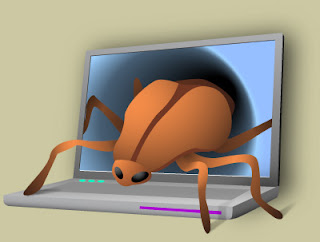
3- REMOVE THE MALWARES.
1. You can use 'online scans' at;
- Windows live OneCare safety scanner
http://onecare.live.com/site/en-US/center/howsafe.htm?s_cid=mscom_msrt
etc.
2. You can download various malware removal tools. Some of the bests are (from 2 June 2008);
- Spybot
http://www.safer-networking.org/en/home/index.html
- Ad-aware from Lavasoft
http://www.lavasoft.com/?langref=DE
- Microsoft Windows (reg) Malicious software removal tool, if you're using Windows Vista, Windows XP, Windows 2000, or Windows Server 2003.
http://www.microsoft.com/security/malwareremove/default.mspx

4- CLEAN YOUR REGISTRY.
1.Let's see what John (some guy who left a darn good comment at About.com) has to say about this;
“Registry clean-up programs are a must. Trial versions of software, and free online games will leave behind reg keys that will slow your system down. And not just frivolous stuff either, any uninstall will leave behind folders and files that are just taking up space, and may try to re-install if associated with a RegKey! Revo Uninstaller (http://www.revouninstaller.com/revo_uninstaller_free_download.html) is very effective. Ccleaner (http://www.ccleaner.com/download) daily! It cleans up the internet cache, another culprit that drags your system. Wise Registry Cleaner (Not sure) and Eusing Free (http://www.eusing.com/free_registry_cleaner/registry_cleaner.htm) are both good, and FREE!”
2.That's about the size of it.
*Some sites with free downloads will have pop-up(s). You'll just have to put up with it. (speaking of pop-ups, Google Pop-ups Blocker is a great tool...but that's a different issue).
*If you just love to try new softwares, you can always check out sourceforge.net (source of free, awesome softwares, even for improving security) or google for new softwares looking for beta testers.
Raman, over and out.

